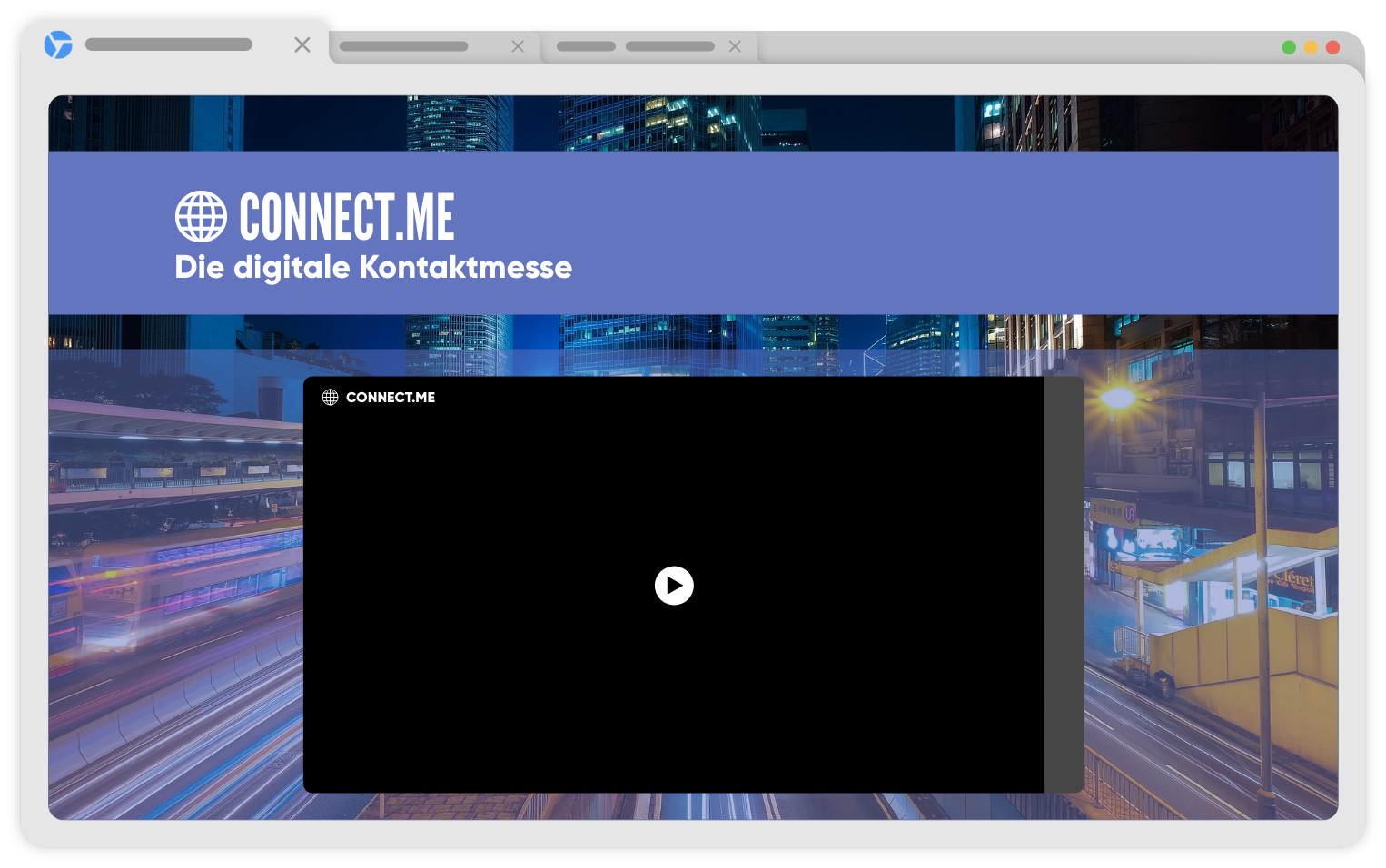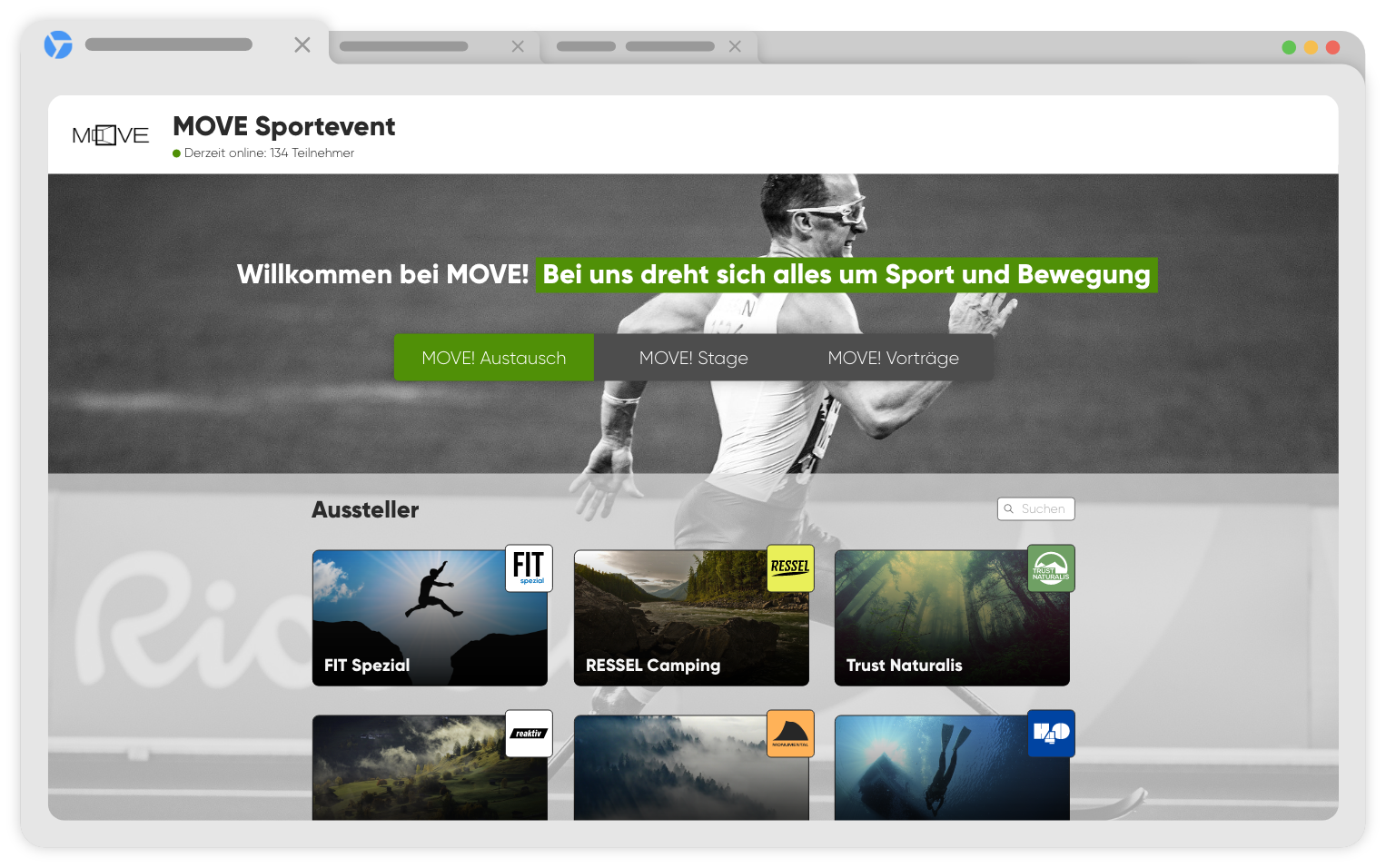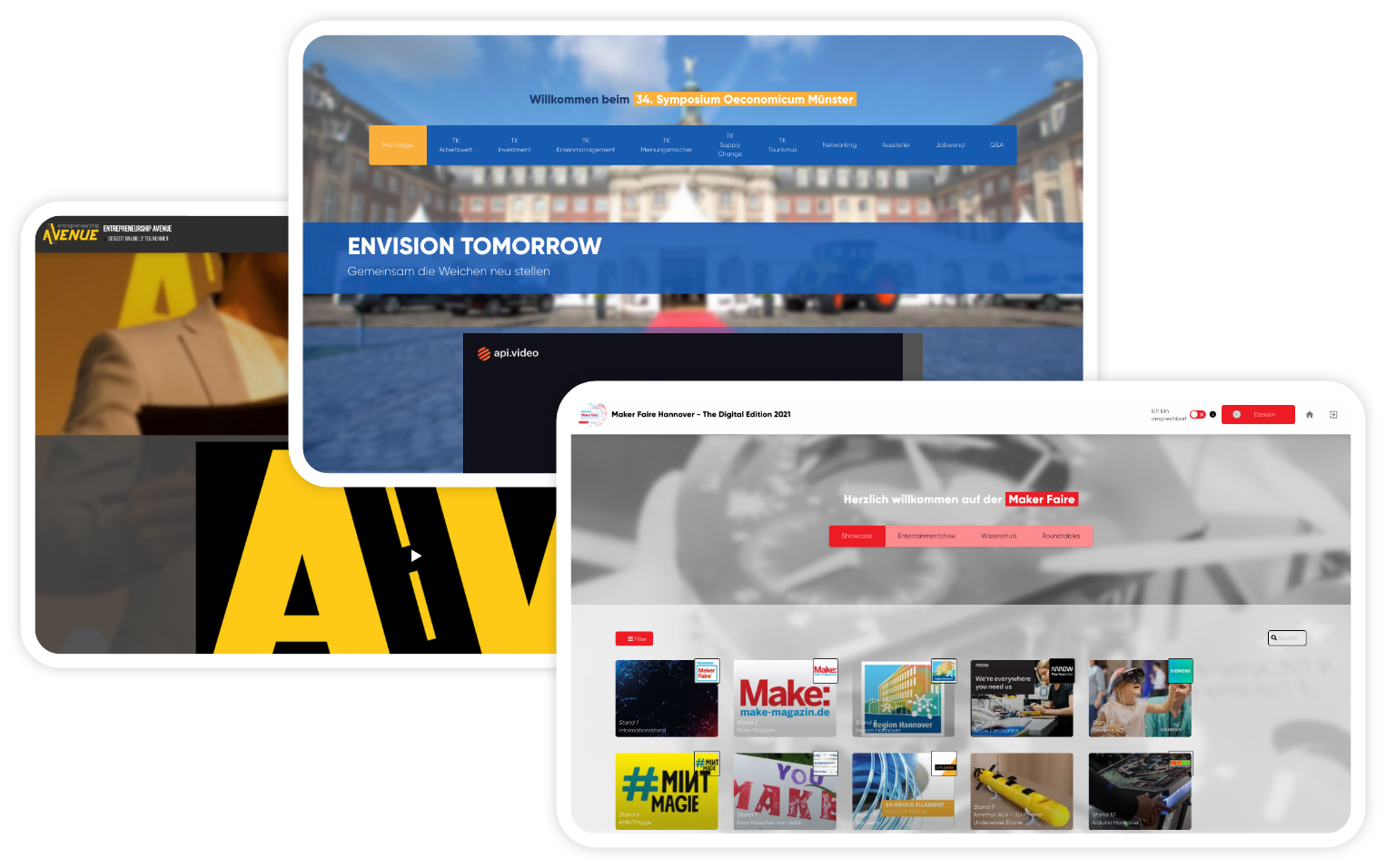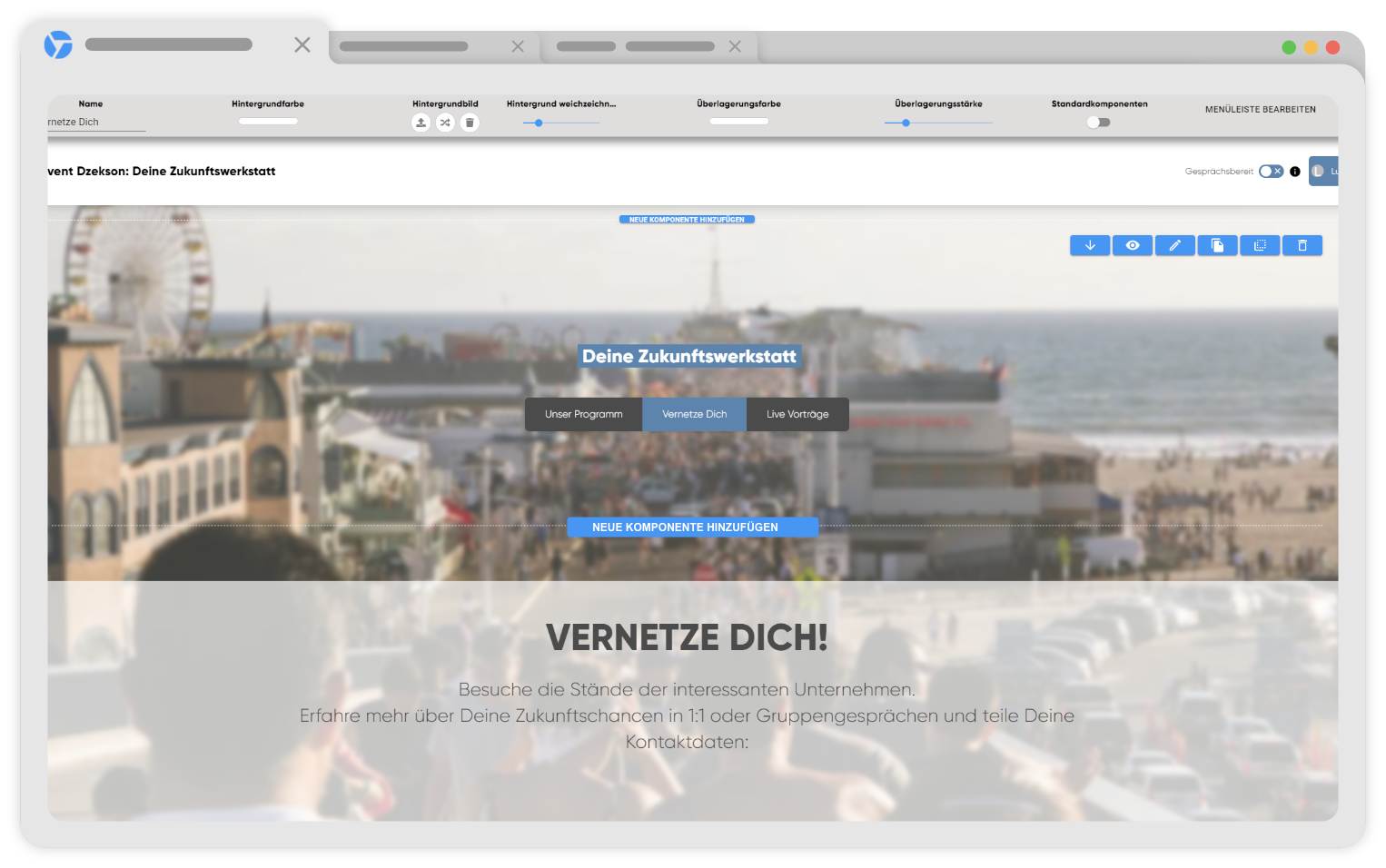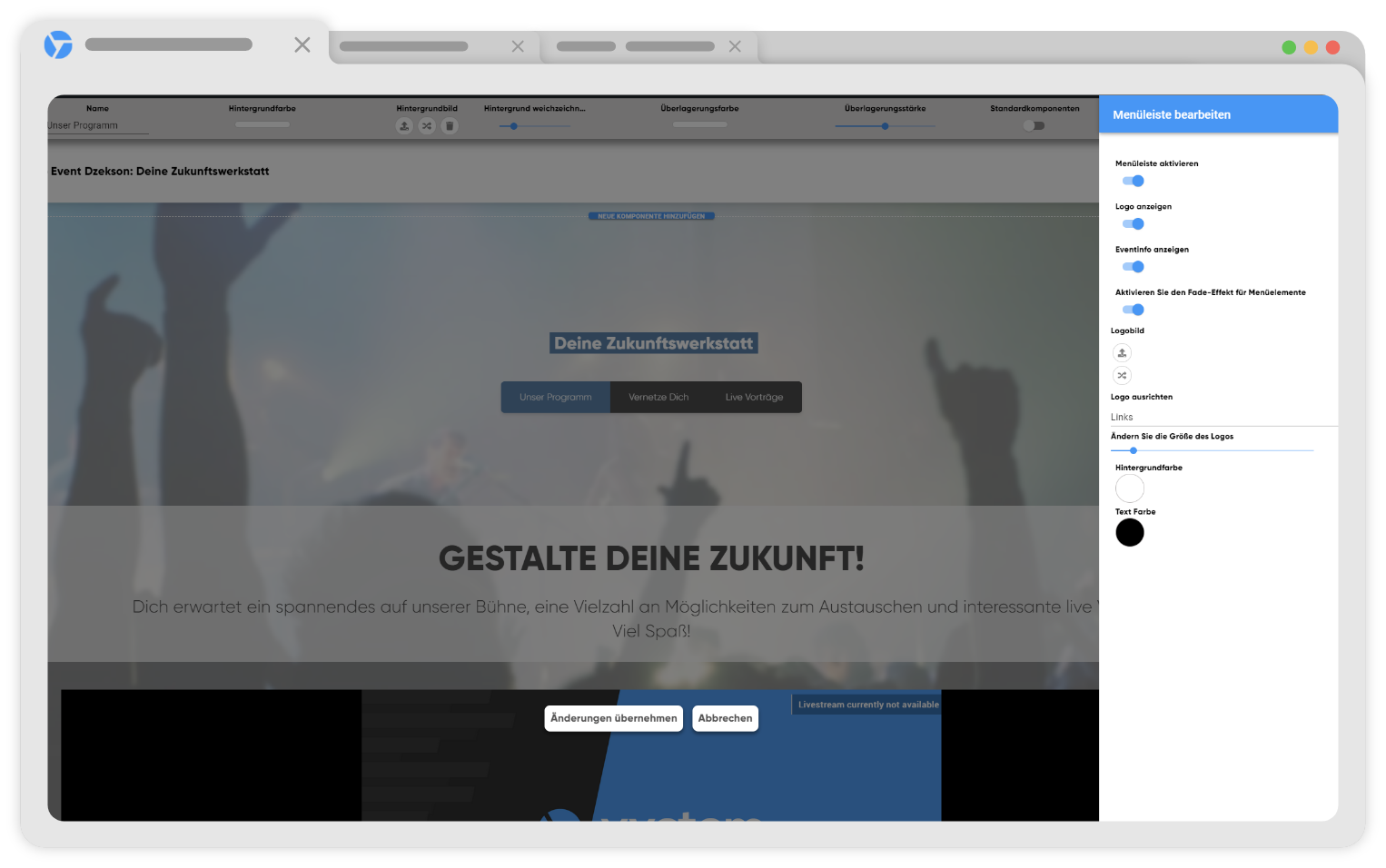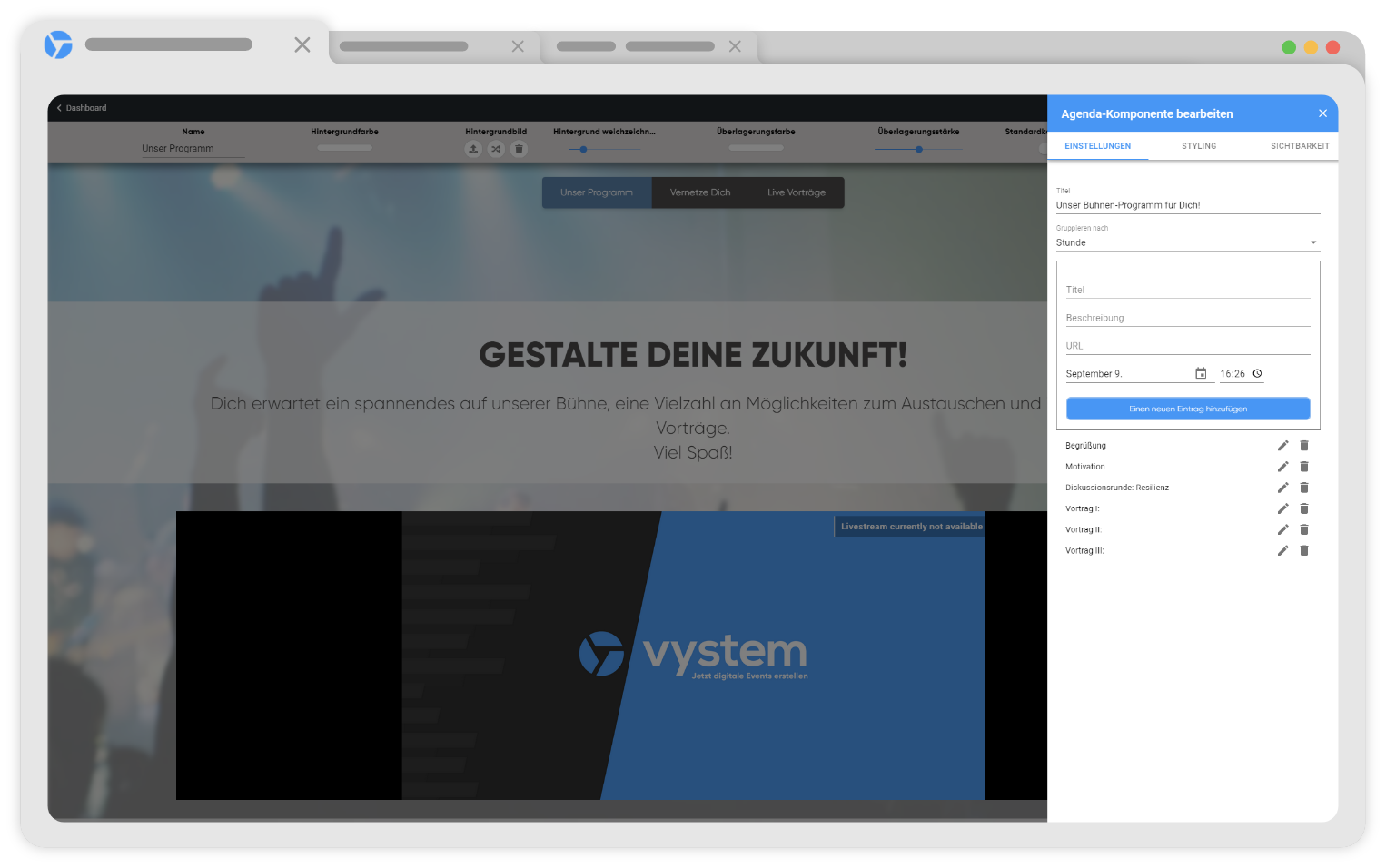Exhibitor

A collected overview presents all exhibitors of your event to your guests. Present your partners and exhibitors here with their own individual exhibitor area, personal contacts and highlight participating brands.
Presentations

With the presentation of the lectures/preview component, you offer your participants a visual overview of all the lectures at your event - or have the option of highlighting some of them centrally. With just one click, your guests receive more detailed information on the time and topic of the lecture or can directly access available lectures on the day of the event, as well as add individual slots to their personal visitor agenda.
Livestream

Our Livestream Player allows you to stream and interact with your audience in real time. With the help of the Page Builder, you can integrate livestreams at any point and on any page of your event, select individual sources and gain access to the most important settings such as Q&A, chat and other functions at DeepL.
Networking

The networking module also realises efficient interaction in the digital space. Guests can get in touch with each other directly and exchange ideas in separate rooms. There is space here for workshops on specific topics, feedback sessions on your event, group discussions or break areas.